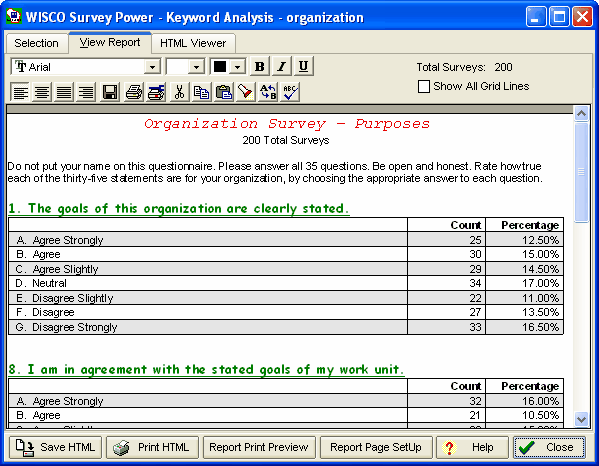Keyword Phrase Matching
The keyword phrase match analysis provides a way to select a group of related questions. The keyword phrase is originally entered with the survey questions and choices with the Edit Menu - Questions menu choice. The keyword phrase displayed on this screen (Analysis Menu - Keyword Match) is used to select different groups of questions that match the original keyword phrases that were entered.
For example, consider these survey questions and the keyword phrase entered with each question:
| 1. How much authority do top managers use? | top manager authority |
| 2. How much authority do middle managers use? | middle manager authority |
| 3. How much authority do supervisors use? | supervisor authority |
| 4. How much authority do employees use? | employee authority |
| 5. How much do you trust the top managers? | top manager trust |
| 6. How much do you trust the middle managers? | middle manager trust |
| 7. How much do you trust the supervisors? | supervisor trust |
| 8. How much do you trust the employees? | employee trust |
By selecting AUTHORITY as the keyword phase, then clicking the calculate button, only questions 1 through 4 would be included in the results. By selecting the keyword phrase EMPLOYEE, only two questions, numbers 4 and 8 would be included in the results. Keyword Phrase Matching provides another way to separate out survey responses for analysis. The included questions will show the total counts for each response.
Of course, if a keyword phrase was not entered with the question and choices (left blank), the question would not be included in an analysis on this screen.
Entering the keyword "Remove" (without the quotes) would cause the question and response summaries to not be included on any other report.
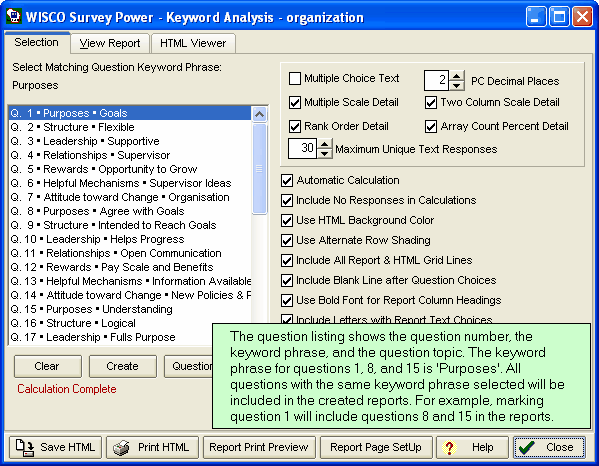
Report options common to the different report screens are explained in the
Introduction to Survey Analysis section.
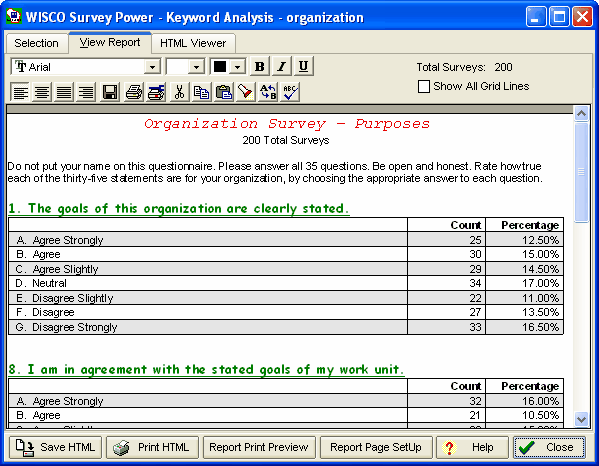 Page last updated: May 26, 2009
Page last updated: May 26, 2009
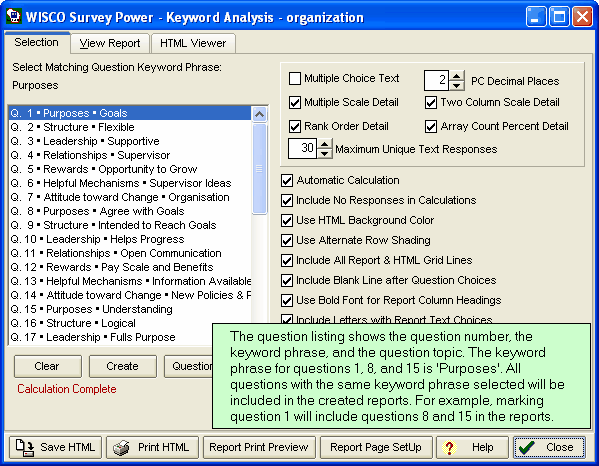 Report options common to the different report screens are explained in the Introduction to Survey Analysis section.
Report options common to the different report screens are explained in the Introduction to Survey Analysis section.