Create, Collect, and Analyze Surveys and Web Forms

These question types can accept multiple responses from your predetermined set of choices. The variety of question types allow you to optimize the space required in the response database. The Other option allows the user to enter a text response in addition to the predetermined set of choices. Question type 2 (Multiple Choice) allows up to 9 text choices (Storage=9). Question type 14 (Multiple Choice/Other) allows up to 25 text choices (Storage=25). Question type 3 (Multiple Choice /Other) allows up to 9 predetermined set of choices and an optional text response. Question type 15 (Multiple Choice-Huge /Other) allows up to 25 predetermined set of choices and an optional text response. The Other option allows the user to enter a text response in addition to the predetermined set of choices. The length of the optional text response can be up to either 200 or 240 characters.
WISCO Survey includes the option to treat text entered as Other as either a choice or as a comment. If the check box on the Design Menu - Edit Questions - Option/Value tab is marked, the Other text is treated as a comment, and will not be included in the calculations or charts.
Create Survey Question
- Enter survey question text.
- Choose the multiple response question type 2,3, 14, or 15.
- Enter your text choices.
- Click the Options/Values tab.
- With the spinner, set the number to the maximum number of characters to reserve.
- Enter Question Topic.
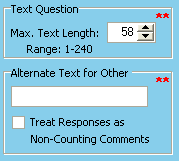
Collect Survey Responses
A survey question with check boxes allows the respondent to check one or more boxes. The Other option allows the user to enter a text response in addition to the predetermined set of choices. The length of the other text response can be up to either 200 or 240 characters.



Filtered Analysis

With this example, Q. 3 indicates this is question number 3. The (A) indicates an alphabetical entry needs to be entered in the 'Matching:' edit box match will be performed. 'New Position Information' is the question 3 topic. The letters AB in the edit box indicate you want totals for all surveys if the respondent answered either A or B for this question.