Preferences - User-Defined Scales
In addition to the five pre-defined rating scales, 3 user defined Rating Scales can be used with two survey question types: Multiple Scale, and the Two Column Scale. Up to 7 text choices can be used for each scale. If a User-Defined Scale only uses 4 choices, the first text 4 choices for the scale will be used. When the survey questions are entered, the maximum value should also be set to 4.
The scale is selected when creating survey questions. The ratings of 1 to 10 can be reversed by selecting a checkbox when the questions are entered.
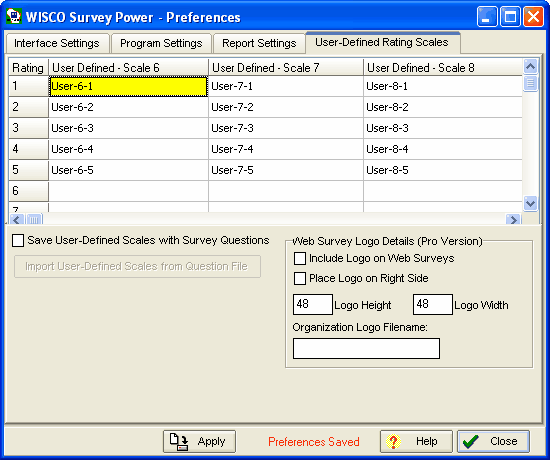
Clicking the
Apply button will save all program preferences, including those revised with other screens.
Clicking the
Help button will display the help file included with WISCO Survey Power.
Clicking the
Close button will leave the analysis screen, returning to the opening program screen.
Page last updated: January 26, 2008
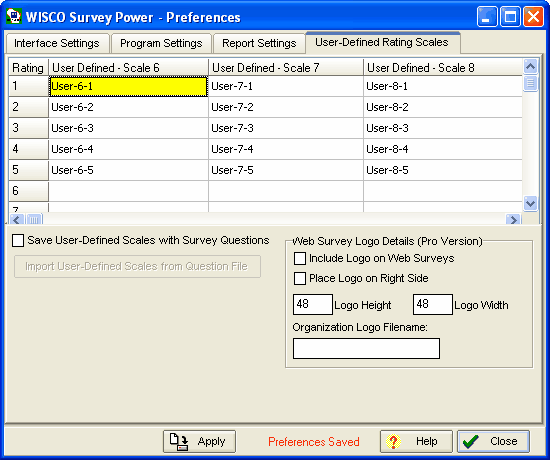 Clicking the Apply button will save all program preferences, including those revised with other screens.
Clicking the Help button will display the help file included with WISCO Survey Power.
Clicking the Close button will leave the analysis screen, returning to the opening program screen.
Clicking the Apply button will save all program preferences, including those revised with other screens.
Clicking the Help button will display the help file included with WISCO Survey Power.
Clicking the Close button will leave the analysis screen, returning to the opening program screen.