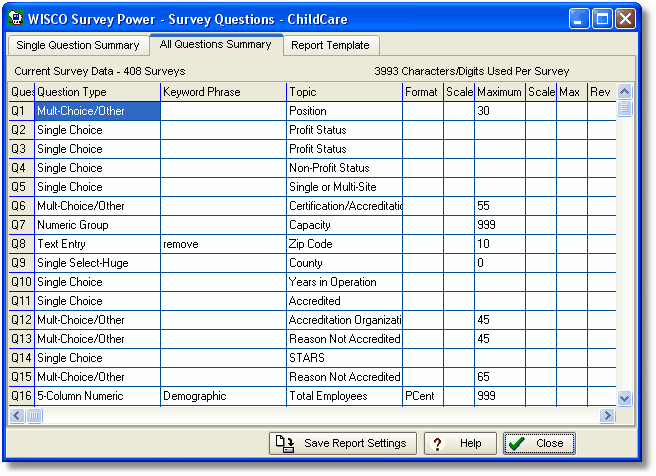Survey Question Summaries
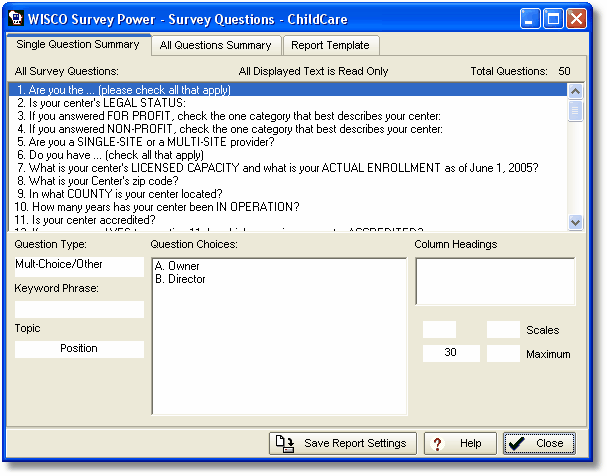 The All Question Summary displays a table with the question number, question type, keyword phrase, topic, format, scale, maximum value, second scale, second scale maximum value, and if reverse scale values are used. The report settings tab table allows quick editing of question keywords and topic phrases.
Format
The All Question Summary displays a table with the question number, question type, keyword phrase, topic, format, scale, maximum value, second scale, second scale maximum value, and if reverse scale values are used. The report settings tab table allows quick editing of question keywords and topic phrases.
FormatThe 3-Column and 5-Column Array question types can be configured to accept only one response per row, only one response per column, or no limit on the number of responses per row or column. The drop down box on the Ratings screen allows you to select check boxes, one choice per row, or one choice per column. When check boxes are selected, no limitation is placed on the number of check boxes that can be marked. (The cell is labeled Box, Col. or Row). Numeric Questions (Numeric Group, Numeric Entry, 3-Column Numeric, and 5-Column Numeric) can be calculated with percentages or averages. (The cell is labeled either PCent or Ave.). Scale
Rating Scale (Single Scale and 2-Column Scale) questions display the scale number(1-8). Maximum
The Maximum column displays the maximum value that can be entered by rating scale, numeric rank,semantic differential, numeric group, numeric entry, 3-column numeric, and 5-column numeric question types. 2-Column Scale and Maximum
The 2-Column scale question uses a different scale number, and can also use a different maximum value. Reverse Scale
If the scale values are reversed when calculating weights (1 = 1 or 1 = 10), the letters Rev is displayed in the cell