Survey Titles
To reverse the ratings of all questions of the active survey, check the box on the Survey Titles/Headings tab. If checked to reverse all scales, the checkbox for individual questions on the Rating Scales tabbed page will not be available.
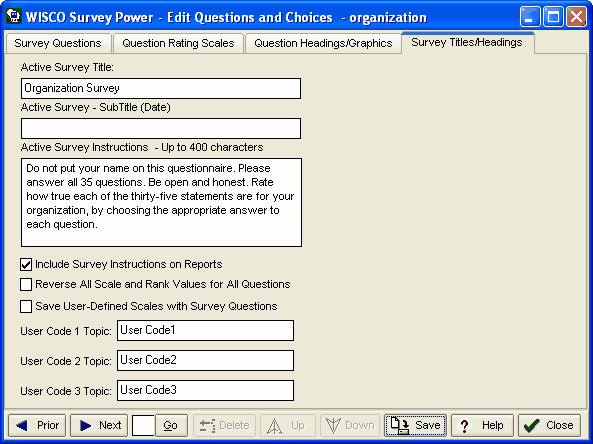 Extra Email Information
Extra Email InformationIf you intend to record survey results from web-based emails, 6 extra fields can be added to each set of survey responses. The first 3 fields of the web-based survey include the email address, user name, user IP address. The last 3 fields can be used for your user codes in the database. This information can be analyzed with other menu selections. These additional fields can also be entered when recording responses from a paper survey, revising the current database, and importing records into the database. Click the Save button to save any changes to the question file.