Web Server Information
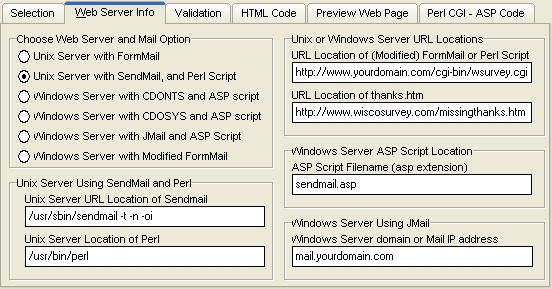 Your web server administrator (host) should be able to tell you
Your web server administrator (host) should be able to tell you1. If you are hosted on a Unix or a Windows Server.
2. If you are allowed to use HTML forms on your web sites.
3. The name and location of your mailing program.
4. Your Mail IP address.
Unix based servers can use either formmail or sendmail to process and email the information entered on your survey forms. Windows servers can use JMail, CDONTS, CDOSYS, and Modified FormMail to process and email the survey form responses. Selecting different servers and mail programs enables different edit boxes. The information in these edit boxes, for example your email address, is automatically inserted in the HTML survey code, and any required perl, cgi, or asp scripts. Formmail, Sendmail, JMail, CDONTS, and CDOSYS are mail programs that process the web-based HTML survey responses, and send the formatted emails to your address. Server settings tend to be server-specific. Since WISCO Computing does not have access to your server, we can provide technical support with regard to setting up formmail, sendmail, ASP scripts, perl cgi scripts, CDONTS, and CDOSYS on your server. Your web server administrator (host) should be able to tell you the location of your mailing program on your web server, and provide the specific help you need. The following web pages provide additional information about Web Hosting:
Web Hosting Tutorial, How CGI Scripts Work, and Web Survey Publishing FormMail on Unix Servers
FormMail is one of the most-used generic perl scripts on the web. It is designed to send data entered into a web form page to an email address. The user enters information and submits the form. The script processes the entered information, and emails the formatted output to a hidden email address. (Hidden means the user can not see or alter the information.) WISCO Survey Power can then extract the returned information from the body of the email and import the information directly into the database for analysis and charting. FormMail is often provided by your web host. However if your host requires you to add formmail, we recommend nms FormMail It is available at http://nms-cgi.sourceforge.net/ . It can be downloaded and used free of charge by your survey. Location of FormMail on the Web Server
The web page created by WISCO Survey Power needs to include the location of the FormMail.pl file on your web server. FormMail.pl processes the information the user enters on your web page. Enter the location of the FormMail.pl file on your web server. Sometimes the file is placed in a subfolder of your domain. Sometimes the file is renamed. Check with your web server administrator for the exact location and filename. Typical examples are: "http://www.yourdomain.com/cgi-bin/formmail.pl" and "/cgi-bin/survey.pl" SendMail & Perl CGI Scripts on Unix Servers
Sendmail can also be used to send data entered into a web form page to an email address. The user enters information and submits the form. WISCO Survey includes a perl CGI script to process and format the entered information, and emails the formatted output to a hidden email address. (Hidden means the user can not see or alter the information.) In the future, WISCO Computing will be expanding the custom Perl CGI scripts created for each survey to perform validation of the survey information before the responses are formatted, and sent to the sendmail script. A common location of perl is /usr/local/bin/perl The typical location of sendmail is /usr/lib/sendmail -t -n -oi CDOSYS and CDONTS on Windows Servers
These mail clients provided by Microsoft, and used on Windows IIS/NT/2000/2003 servers. Microsoft no longer includes CDONTS on its server operating system. CDOSYS is a more powerful mailing component that is included on Windows 2000 and 2003 servers. JMail & ASP Scripts on Windows Servers
JMail can also be used with an ASP script (Active Server Page) to send data entered on the survey to an email address. The user enters information and submits the form. WISCO Survey creates the complete web survey HTML and ASP script to process and format the entered information, and emails the formatted output to a hidden email address. (Hidden means the user can not see or alter the information.) WISCO Survey includes a complete step-by-step tutorial for using JMail with ASP scripts Some web hosts may require you to add specific verification code so JMail can not used for sending spam. WISCO Computing does not provide technical support with regard to setting up mailing programs and perl cgi scripts on your web server, because these settings are server-specific. If you do not know what mail program to use, ask your ISP. If you are on a Unix server, typically formmail and sendmail are used. Modified FormMail on WindowsServer
Some ISP's have modified FormMail so email can be sent to you from your web site hosted on a Windows server. Only one copy of the modified FormMail script is kept on the ISP server, to be used by all web sites hosted on that web server. The ISP updates the FormMail script to include the complete list of email addresses that are allowed to receive emails from that web server. This listing prevents the web server from being used to send spam. The ISP may also change the name of the formmail script. However, if the ISP requires you to have the modified FormMail script on your web site, your web site would be added to @referrers and the email address to receive the responses is added to the @recipients variables in the modified FormMail script. The subject and email address from the first tab page are added to the HTML web survey. The URL location of the complete modified FormMail would not use your IP address, but the address of the single copy of the modified formmail. The edit box should have the complete URL address of the modified formmail file (for example http://xxx.xxx.xxx.xxx/cgi-bin/nmail.pl). Your thank you page is displayed after the user presses the submit button. It should also have the complete URL address on your web site (for example /websurvey/thanks.htm). Server URL Location of the Thank You Page
After the user completes the survey and presses the submit button, this page is displayed. If a thank you page is not displayed, the user sees the raw file of responses that is being submitted. For example "http://www.yourdomain.com/thanks.htm" The thank you page can be a generic page created by WISCO Survey Power or one that you create. Thank you pages are usually placed in the same directory as the survey on your web server. Windows Server Domain or IP Address
Windows-based servers require the domain or IP Address. This setting is ignored by Unix-based web servers.